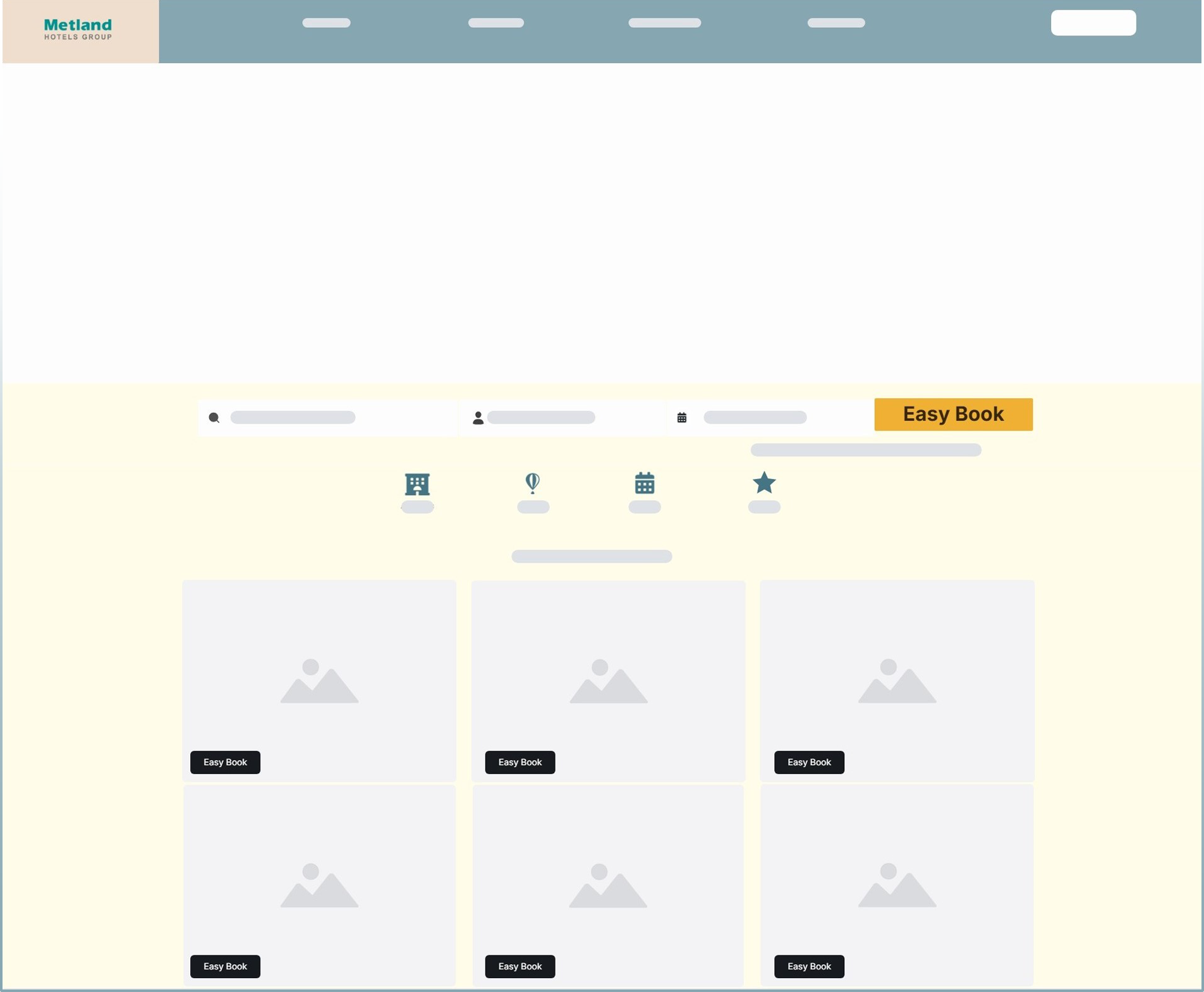
Temukan Hotel Impianmu
Mulailah pencarian dengan mengisi hotel sesuai destinasi yang dituju, beserta durasi menginap yang kamu inginkan dan klik Easy Book
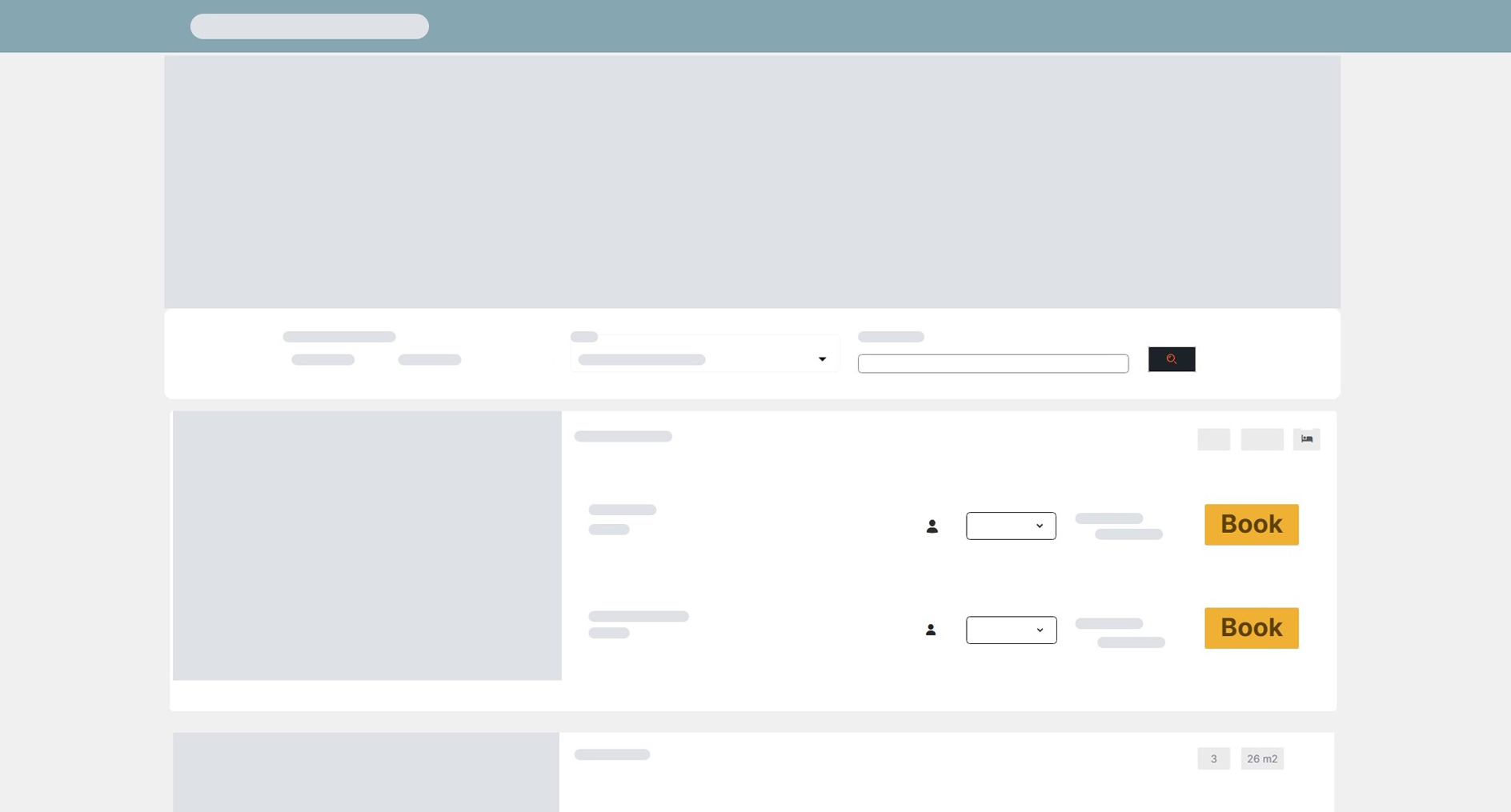
Pilih Kamar yang Sesuai
Jelajahi hasil pencarian dan pilih kamar yang kamu suka. Klik More info untuk mengeksplorasi detail kamar lebih jauh.
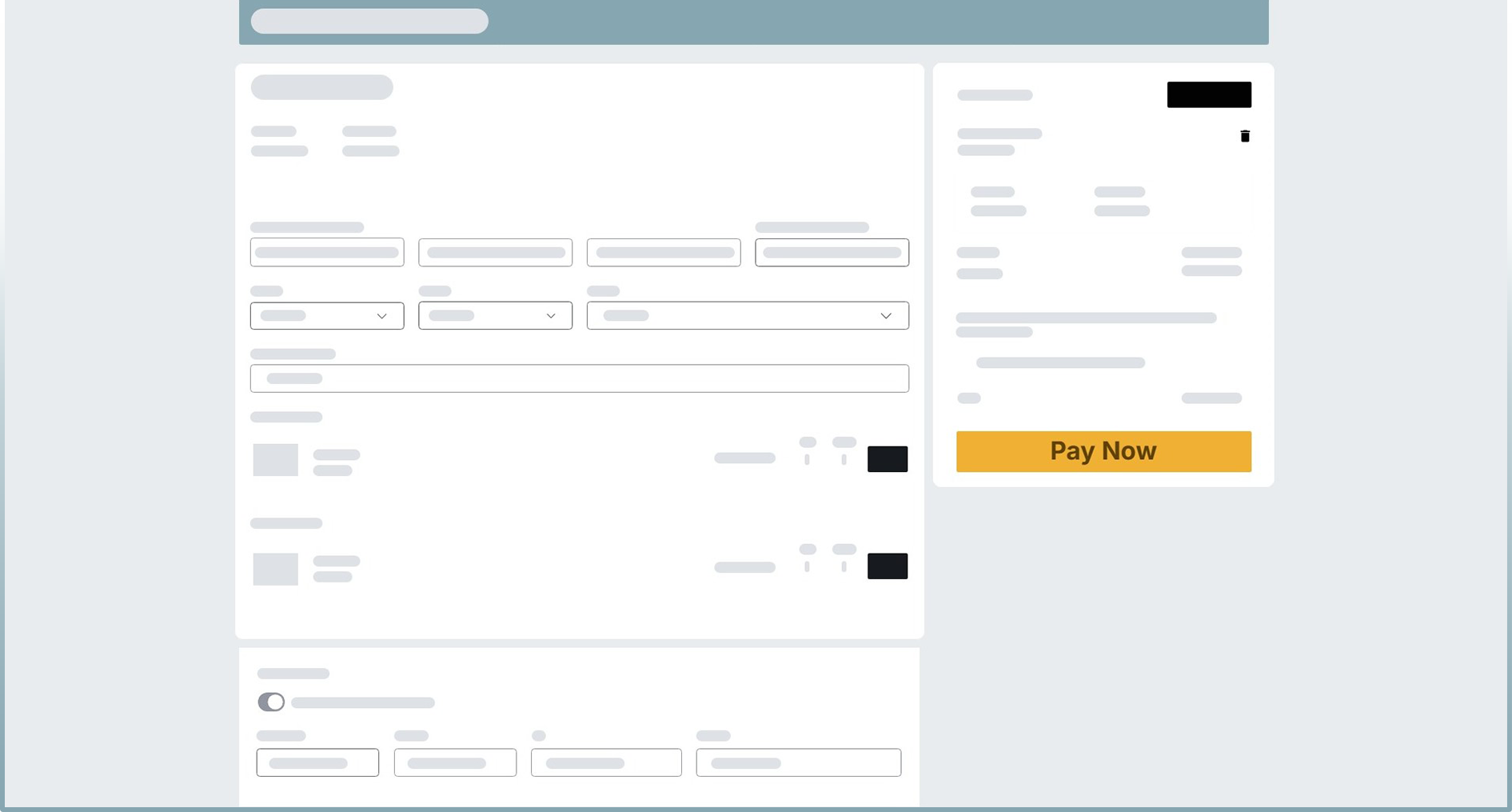
Isi Data Tamu dan Pesan Sekarang!
Pastikan semua informasi yang kamu isi sudah benar dan lengkap agar proses pemesanan berjalan lancar.
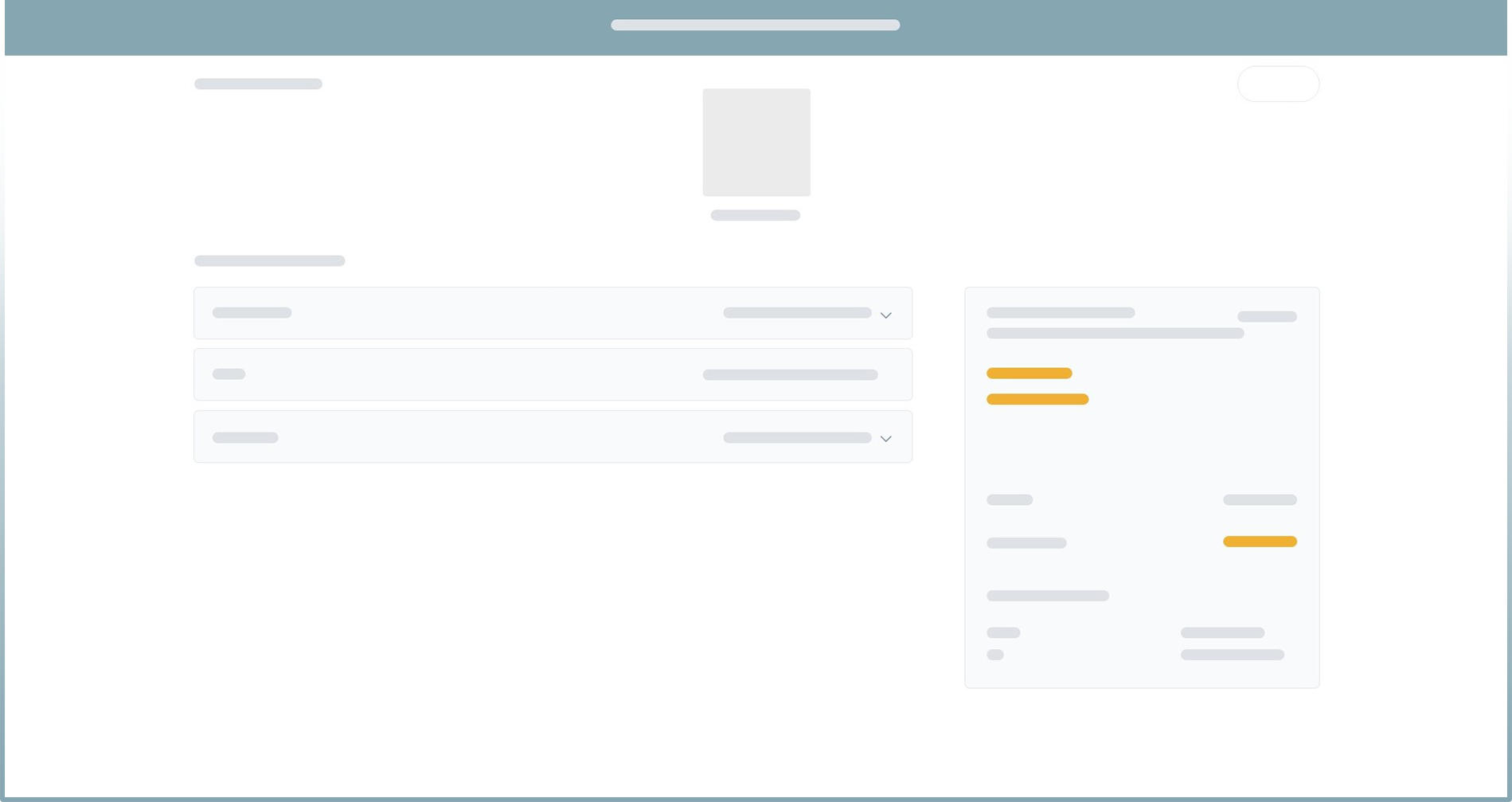
Selesaikan Pembayaran
Pilih cara pembayaran yang paling mudah dan praktis, lalu lakukan pelunasan sebelum batas waktu yang ditentuka
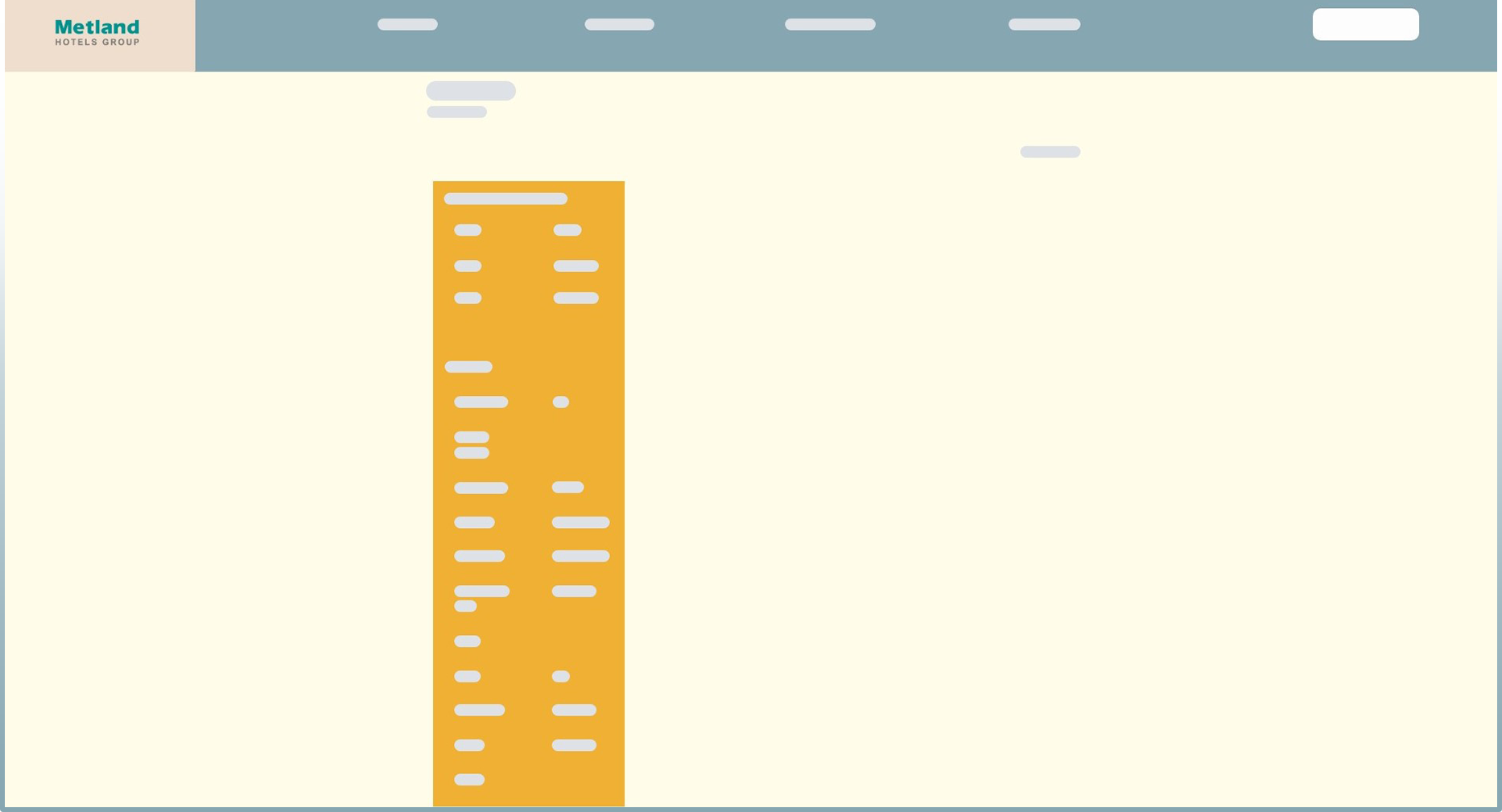
Dapatkan Voucher Hotel
Setelah pembayaran terverifikasi, voucher hotel akan langsung dikirimkan ke fitur My Trip dan emailmu dalam waktu paling lambat 1x24 jam.
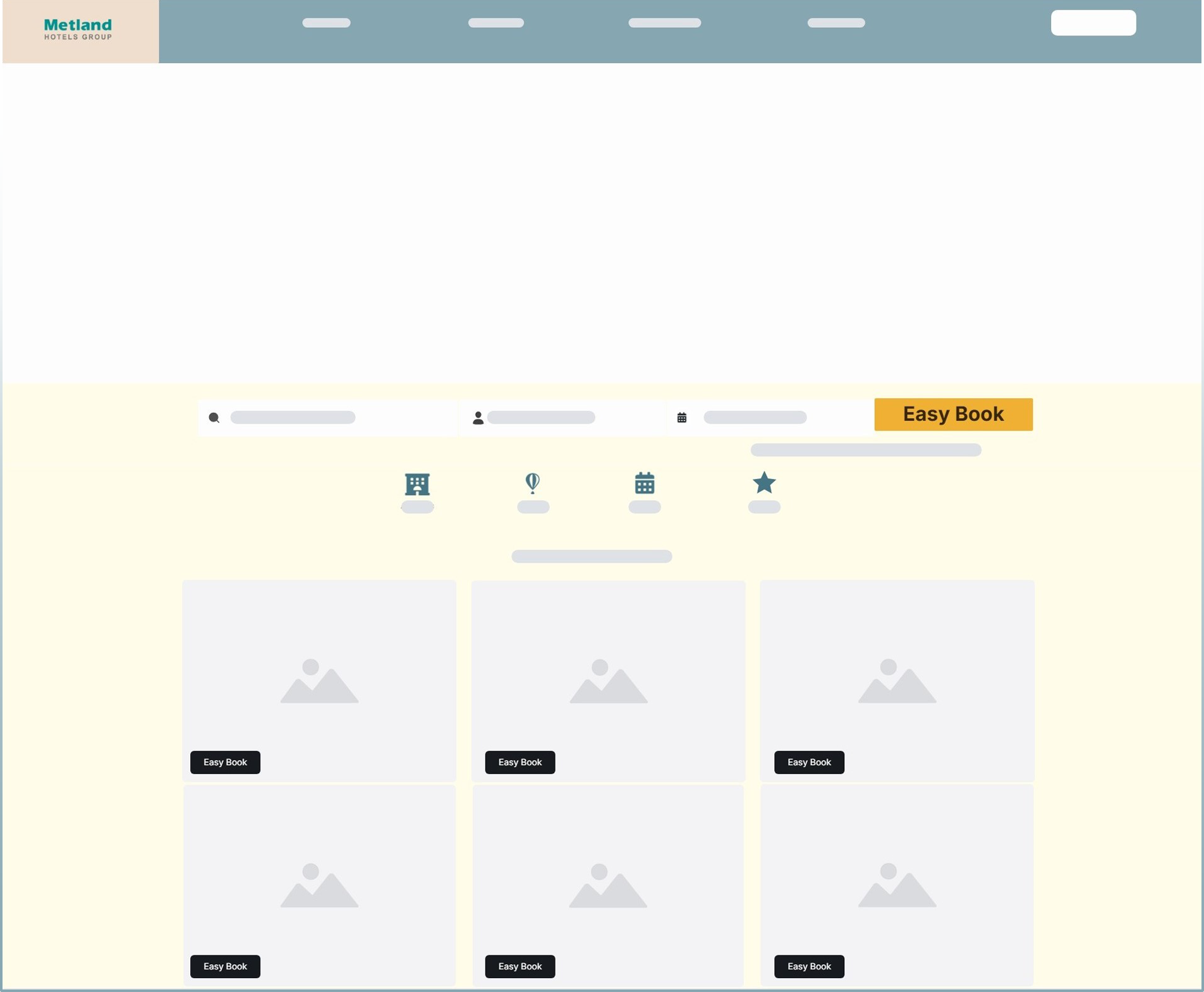
Temukan Hotel Impianmu
Mulailah pencarian dengan mengisi hotel sesuai destinasi yang dituju, beserta durasi menginap yang kamu inginkan dan klik Easy Book
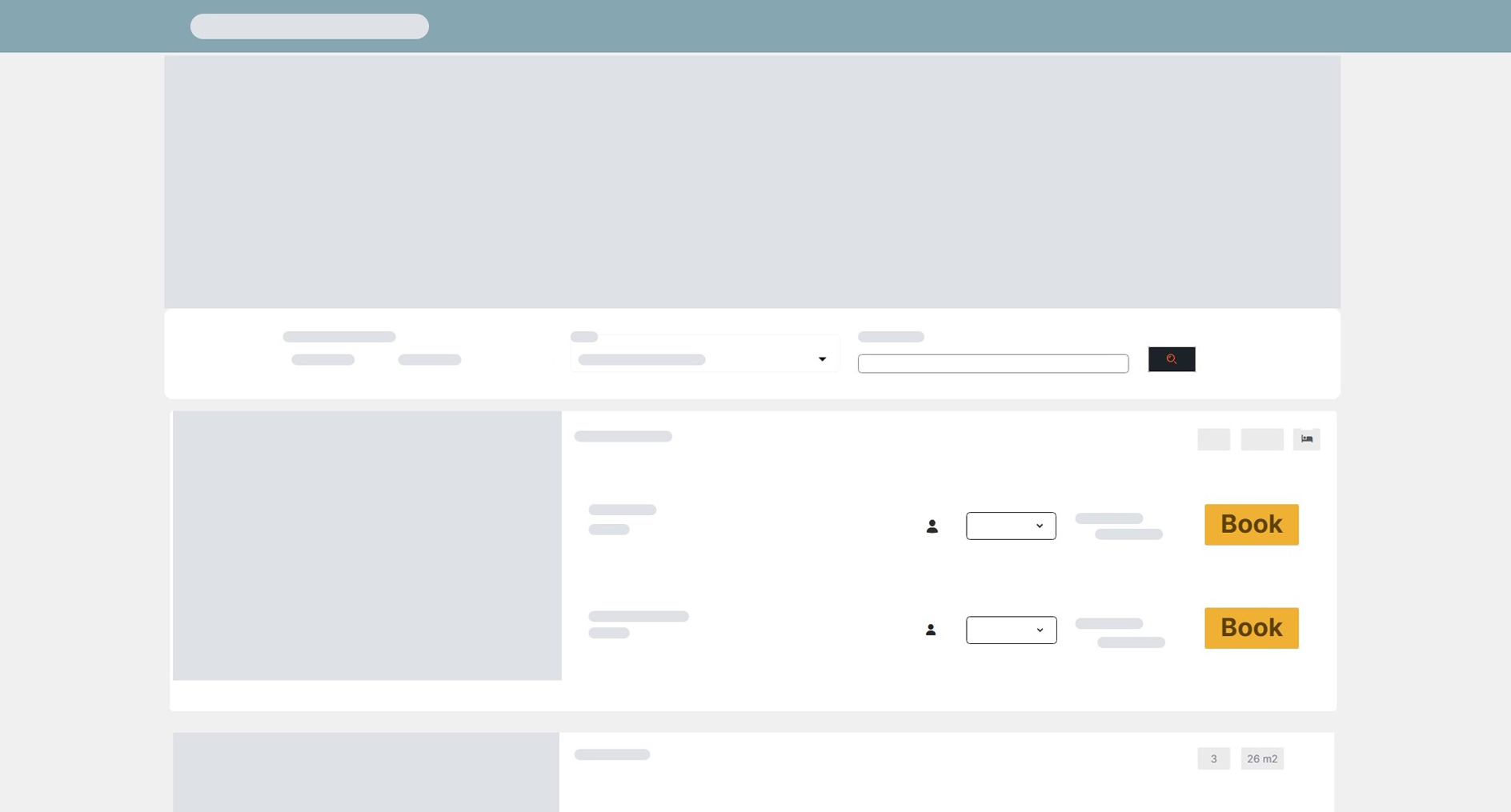
Pilih Kamar yang Sesuai
Jelajahi hasil pencarian dan pilih kamar yang kamu suka. Klik More info untuk mengeksplorasi detail kamar lebih jauh.
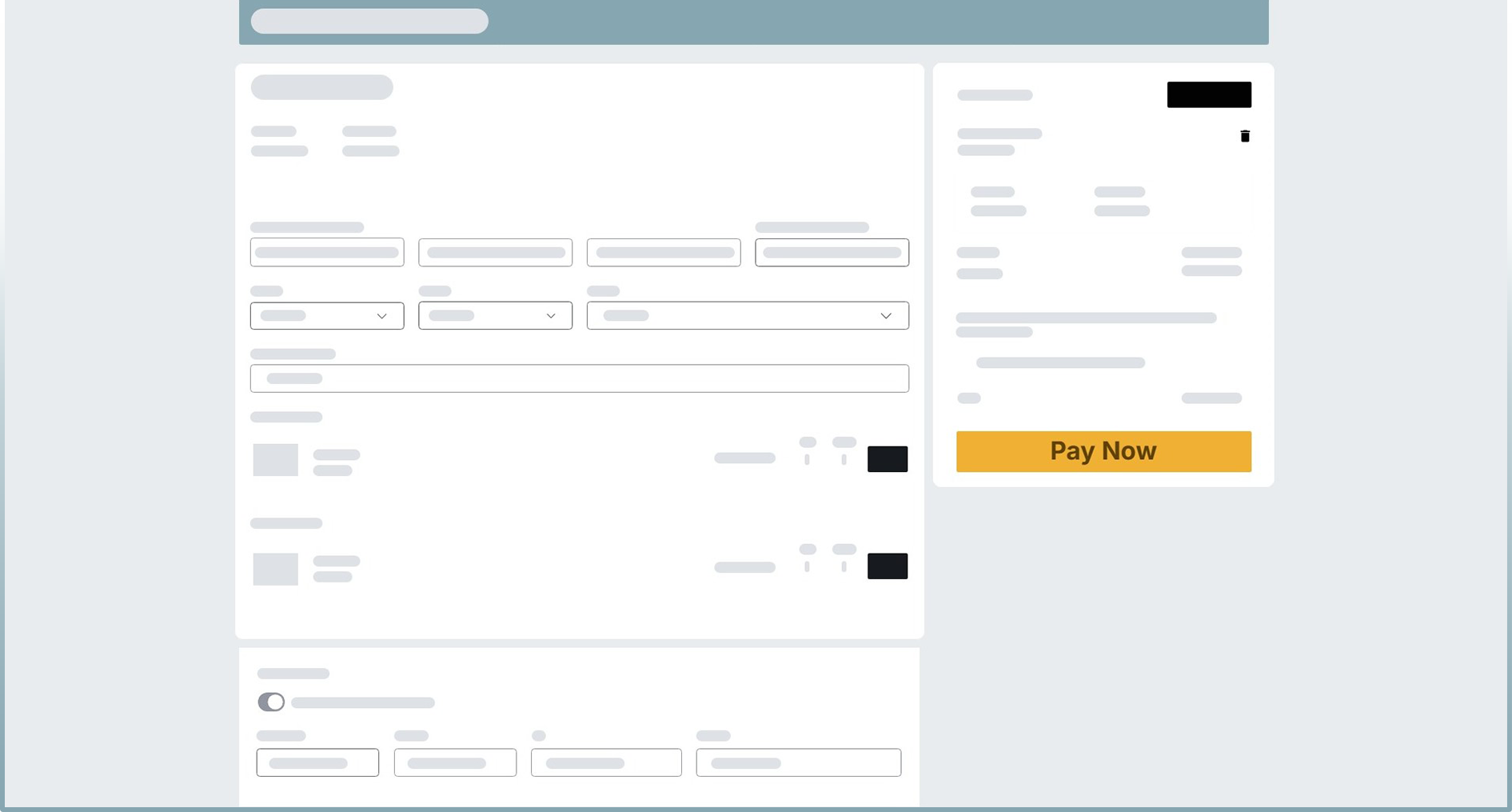
Isi Data Tamu dan Pesan Sekarang!
Pastikan semua informasi yang kamu isi sudah benar dan lengkap agar proses pemesanan berjalan lancar.
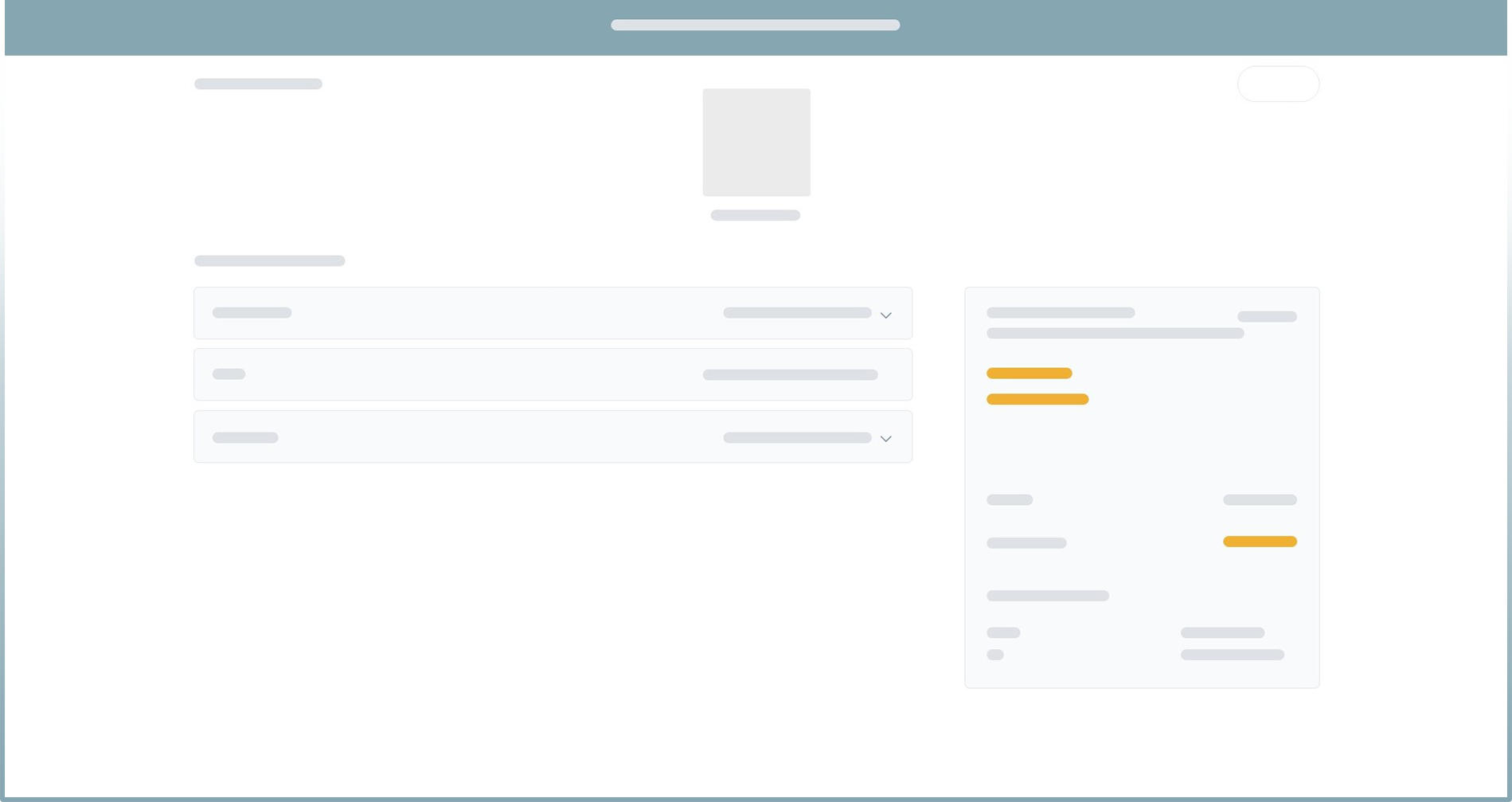
Selesaikan Pembayaran
Pilih cara pembayaran yang paling mudah dan praktis, lalu lakukan pelunasan sebelum batas waktu yang ditentukan
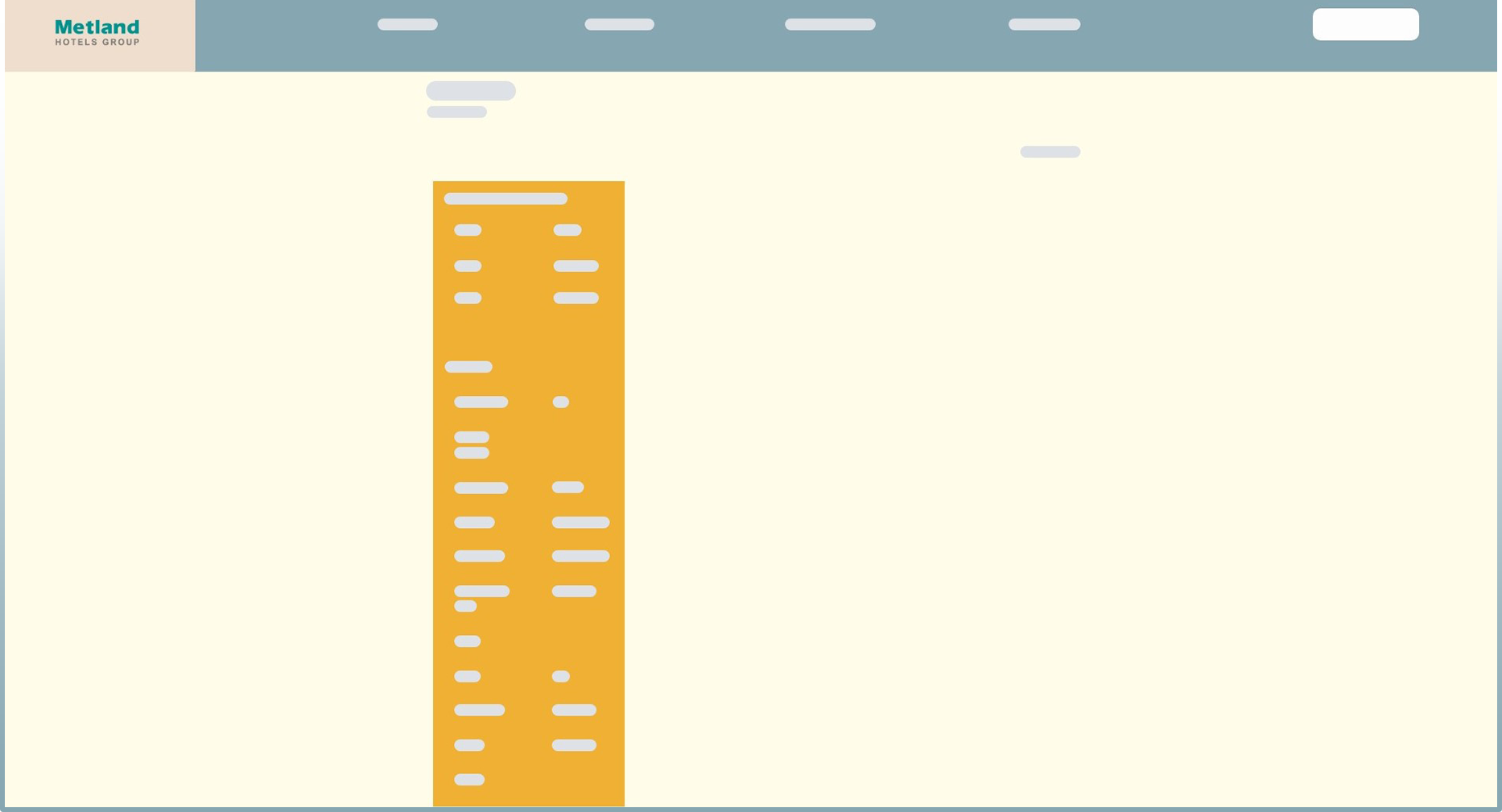
Dapatkan Voucher Hotel
Setelah pembayaran terverifikasi, voucher hotel akan langsung dikirimkan ke fitur My Trip dan emailmu dalam waktu paling lambat 1x24 jam.